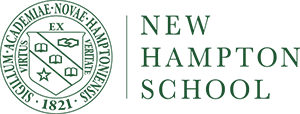In the early days of quarantine, people around the globe began working and connecting in a whole new way. Dining rooms became offices, children became co-workers, and kitchens became the new water coolers. Over 120 days later, many cities and states continue to be subjected to strict social distancing guidelines and the return to life “pre-COVID” seems like it might be somewhat unrealistic. With the advancements in virtual communication technologies, many industries found that remote work for their employees is more than just a short term solution, but rather a sustainable business model of the future. In order to keep up with these trends and become your best virtual self, we have outlined a few tips that will help take your virtual presence from temporary to transformative.

1. Background
It is important when finding a workspace in your home to consider how the background will appear over a Zoom or conference call. While a desk in your bedroom might seem like a quiet place to work, having a bed in the background with a pile of laundry on it might not put off the most professional vibes. Ask yourself “Would I have a business conversation here?”
Unless you are an interior decorator, for example, bedrooms, bathrooms, laundry rooms, etc., might not be the most professional settings. Consider positioning the desk with your back against a corner or a wall that you can decorate well while hiding whatever is on the opposite side of the camera.
2. Lighting
The best lighting for video conferencing meetings is when the light comes from behind the camera, so try to avoid setting up your desk with a window behind you. Instead, opt for space across from natural light and consider adding an inexpensive clip-on light that can attach to your laptop or monitor for best results!
3. Connection
When you are setting up your work station it is important to have a strong and consistent network connection. This helps to avoid dropped calls or turning into the dreaded “Zoom call robot” If you have a very important meeting or presentation, limiting wi-fi usage by your family co-workers can drastically alter your connection speed. Additionally, keeping your laptop plugged into a power source has been known to increase stability.
4. Testing
If you have a vitally important meeting, consider testing your connection, background, camera, and sound 15 minutes prior to the start. This way you can feel confident about your presence right from the start!
5. Sound
Speaking of sound, wired headphones provide the best sound quality but any headphones or earbuds are better than none. They help to reduce any background noise that is going on in your space. Consider wireless options if you will be presenting standing up and plan on moving around a bit during your presentation.
6. Eye Contact
Just as with an in-person conversation, you should try to make eye contact with your meeting attendees as much as possible. Keep in mind that this means making eye contact with the camera. If you tend to look down at yourself the whole time, try moving your speaker window up to the top center of your screen right under the camera to raise your eye level and make it appear as if you are looking right at the person on the other side of the camera.
7. Posture
You want to make a video conference call look and feel as much like an in-person meeting as possible. So, anything you would typically do in a meeting you should continue. This includes standing when presenting, maintaining an upright and professional posture, and gesturing to amplify your story. In fact, because video conference calls focus so much attention on the upper half of your body, you can even increase your physicality a bit to show engagement.
8. Wardrobe
When dressing for your meeting the rules are simple: 1. Don’t wear distracting items that will detract from your message or clash with your background; 2. Don’t wear colors that match your background, and 3. Unless you are wearing a skirt or dress, always wear pants!

9. Habit Check
For those very important pitch presentations or client meetings, it is also a good idea to record a run-through of your presentation and try to identify any habits or ticks that will be distracting when you are delivering your message. These could be gestures or word choices that aren’t benefiting your presentation. Remember your public speaking class lessons!
10. Word Choice
Because many of the distractions from in-person meetings are lifted, there is much more focus on the words you choose and how you articulate your ideas. choosing phrases that are more muscular in their meaning can help you better command a meeting.
Instead of “Maybe we can…”, try “Here is my plan.” Or Instead of “I tend to agree”, try “That’s right, and here’s why…”. These alternatives show a decisive presence.
Try using these tips in your next meeting to help you control the board room…even if it’s from your basement!